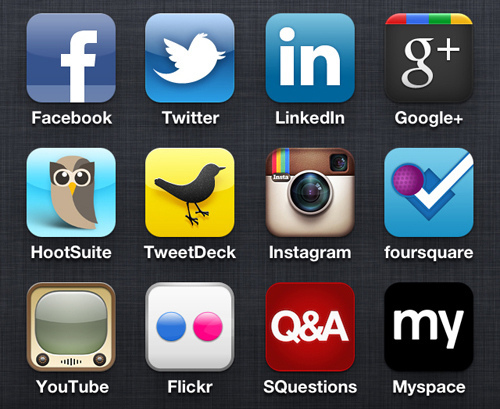Large businesses with huge marketing budgets rarely have difficulty putting an entire fleet of social media mavens to work managing their company’s public image on Facebook, Twitter, LinkedIn, and the rest. For smaller companies, it’s often an entirely different story. There is little time or funding available to invest in an in-house social media manager, leaving only two viable options: outsource the job to a social media development firm or enlist employees to take time out of their day to do it voluntarily.
For best results, we recommend engaging an experienced social media marketing service. Your employees will be left to focus on their primary responsibilities and you can be confident that your online profile is being expertly managed. However, if hiring a social media service provider just isn’t feasible, the do-it-yourself route is still better than doing nothing at all.
Avoid “Text Only” Posts
The most obvious – and easily correctable – error many make is posting “text only” content; it’s amazing what a difference including a simple image or illustration can do to boost readership. Maybe you haven’t seen the abbreviation “tl;dr” but it’s a phrase you would do well to remember: Too long, didn’t read. Consumers, especially those on mobile platforms, tend to have a short attention span. Think along the lines of Twitter and their 140 character limit. You don’t need to keep your content quite that short, but breaking up those long winded speeches with some appropriate graphics can go a long way toward making your content more interesting to your followers.
But, Don’t Use Images Only!
On the other side of that token is a warning to avoid posting content made up entirely of images. Effective for catching your customers’ eye, intent can easily miss the mark if images are simply posted without context. Captioning every picture you post will help your readers know what they are looking at and why it is relevant. Even the most self-explanatory of images could benefit from a brief description.
Choose Images Wisely
As far as the type of media you use in your posts, high-quality images and videos are always preferred and should fall within the realm of “socially acceptable” imagery. Using a photo depicting the mangled hand of an industrial accident victim in a post on workplace safety is not necessarily the most appropriate image for your business’ facebook feed. You risk alienating your customer base as many of them are likely to have less experience with, or fortitude for, the dirty details.
Gruesome or inappropriate photos are not the only aspect of a post that may alienate your viewers. Aside from posts regarding changes to legislation directly impacting your industry, it is best to avoid politically driven or polarizing topics. You should strive to inform your viewers by sharing information they may find relevant to you and your company. For instance, sharing an article from a well-known source about a trending topic would be acceptable, while posting a negative rant about certain political figures is not.
Newsjacking Works – But Taste Matters
Staying up to date with current events is always beneficial to a marketing strategy. It may be that you stumble across an opportunity to practice a little “newsjacking” (creating posts related to a trending news story in an effort to increase your exposure to those following the story). When done properly, newsjacking can reap huge benefits. For instance, an impending blizzard is a great time to promote your new line of power generators. By contrast, negative newsjacking is largely detrimental. People will not respond well to a company that appears to be finding ways to profit from the misfortune of others. Latching onto a story about an earthquake killing thousands of people in Nepal is probably not the best way to be promoting your “Sherpa”-brand of mountain climbing equipment.
Spelling and Grammar Count
Whatever you choose to post to your company’s social media feeds, it should go without saying that proper grammar and punctuation is a must. If you know you have trouble with spelling or grammar, it might help to create posts as a Word (or similar) document first, relying on that application’s built-in tools to check for mistakes. A typo here and there won’t put off most visitors, but regular mistakes will negatively impact your credibility.
The point of an online campaign for any business is to be present and accessible. You are utilizing these networks to boost your visibility among the audiences that matter. Keep your posts engaging, succinct, and informative.
By doing so, you will succeed in building a brand for your business that consumers can trust.